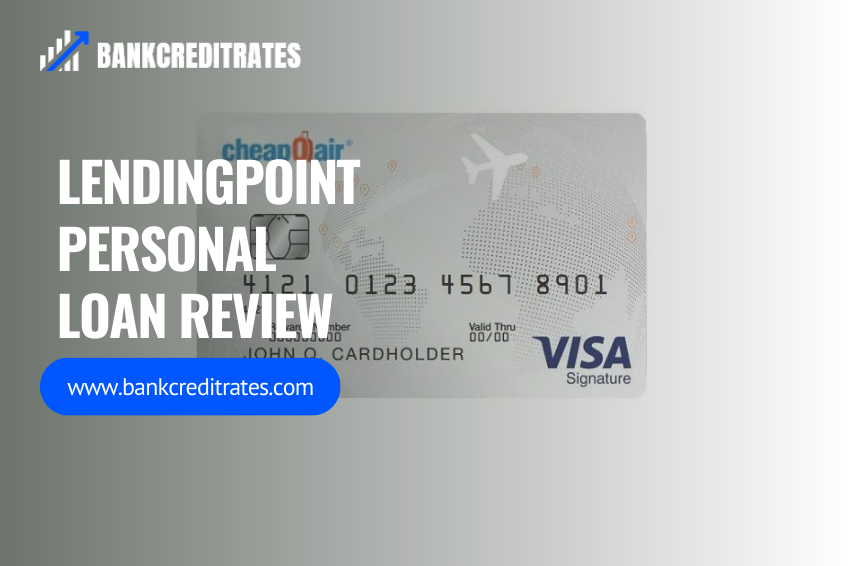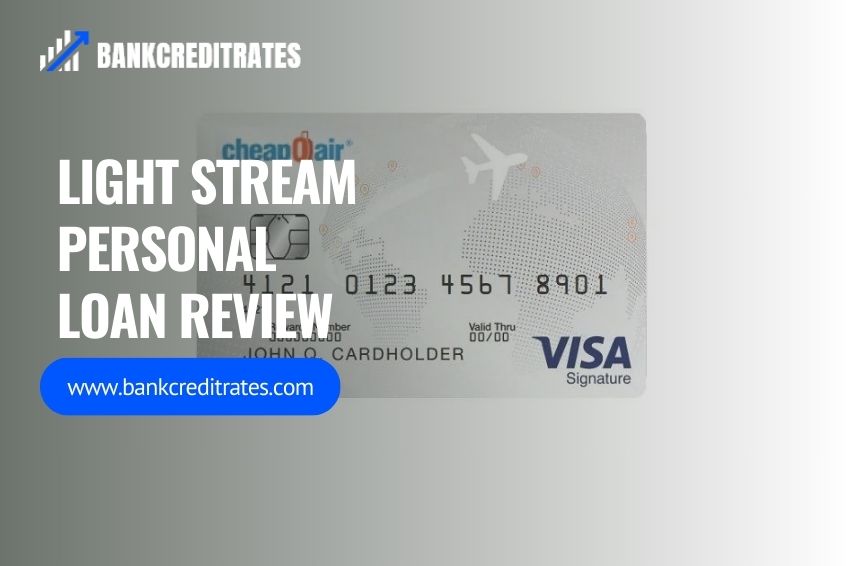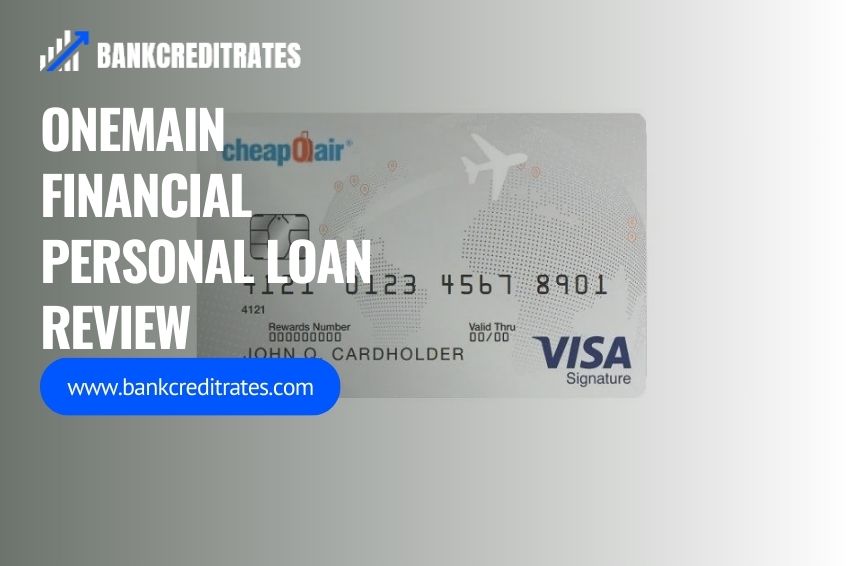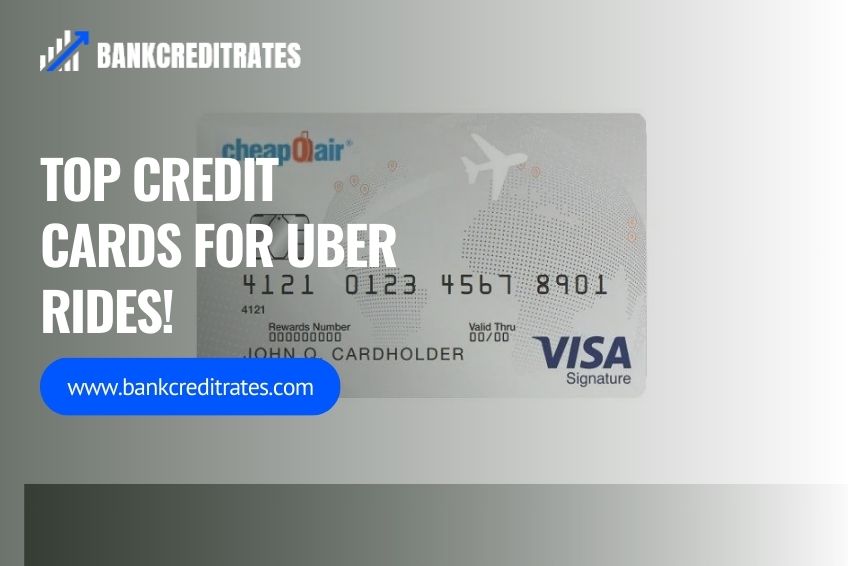Guides
Cash App Money Transfer: What it is and How It Works?
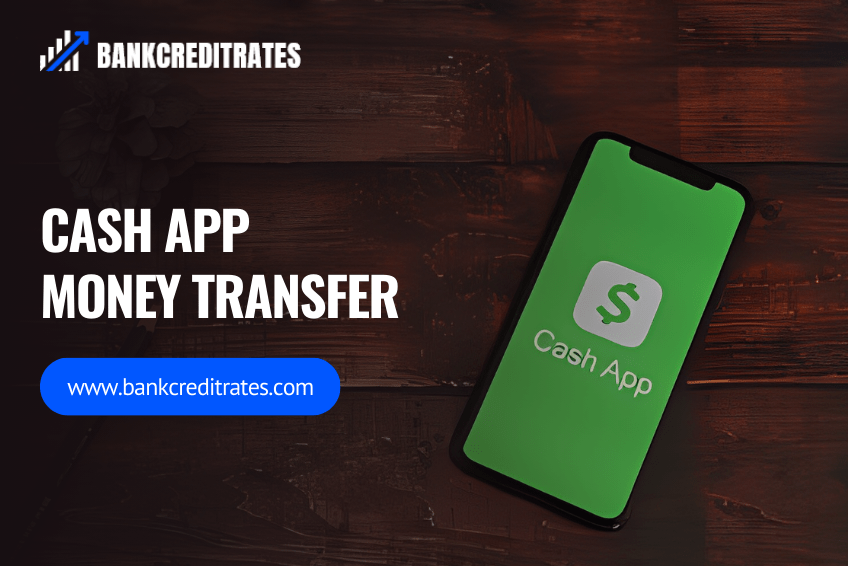
bankcreditrates.com
At BankCreditRates, our mission is to assist you in making informed financial choices. We are committed to upholding rigorous editorial standards. Please note that this article may make mention of financial products offered by our trusted partners.
Nowadays, many people opt for mobile to quickly send and receive money without using any debit cards. Tech companies are developing varied options for users to satisfy these needs. Among them, the Cash App is becoming popular these days.
It is similar to the application which allows you to send money directly to others. Cash App is different from the rest of the competitors because of the various features they offer.
We are going to discuss more about the Cash App, its exciting features, and benefits.
Contents
What is Cash App?
The trending thing nowadays in the finance sector is the Cash app. It is similar to a money-transferring app that lets you send, get, and invest your money.
It was started in 2013 under the name of “Square Cash” to compete with apps like Venmo and Paypal. It is just a financial platform, that provides banking services and cards. Your money in Cash App is protected by the government in case something goes wrong.
You can also use Cash Apps to invest in stocks, even with a smaller amount. You can even buy, sell, or move digital money called bitcoin. It can also help you with the taxes. You can file your taxes for free using the Cash App.
How does the Cash App works?
To use Cash App, you first need to download the app on your phone from Apple or Google Play store. The app offers different sections for various tasks such as banking, debit cards, sending money, receiving money, and dealing with Bitcoin.
Sending and Receiving Money
Once you have a Cash App account, you can connect it to your regular bank account. You can send money or receive money using the app. You can create a unique username called $Cashtag, which will help people find you to send the money.
You can also look up people by their name, phone number, or email and select the option to send money through Cash App.
Have a look at How to Get Free Money Using Cash App?
Transferring Money
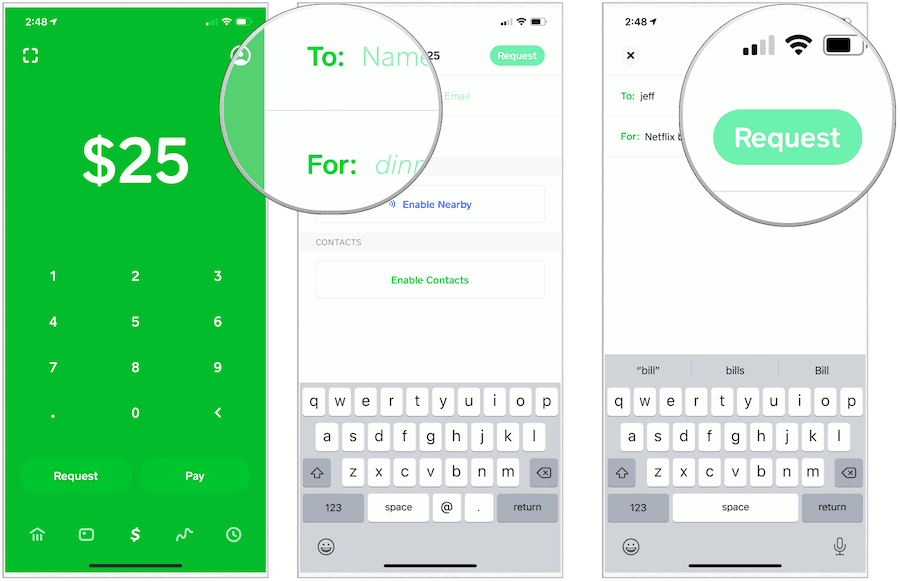
Any money you receive through Cash App will go into your Cash App balance by default. You can keep it there or you can transfer it to your regular bank account.
If you want to transfer it quickly, they will charge you a nominal fee. You can also do it for free, but you have to wait for a few days to transfer the amount to your regular account.
Adding Money
You can add money to your Cash App by navigating to your app’s banking section. Select “Add Cash”. Enter the amount you want to add. Click on “Add”.
Saving Money:
In 2023, the Cash app also added a Savings feature. You can save your money right in the app. There are no fees or minimum balance required for this.
To save money, go to the Money section in the app. Here you can create savings goals and choose an appropriate emoji.
You can transfer your money into your savings from Cash App balance or you can also link a payment source, such as a debit card or bank account.
To withdraw the money, you need to transfer it to your Cash App balance and then you can transfer it to your regular bank account. However, you won’t get any interest on your savings done in the Cash app. So don’t expect that you will earn some extra money from your savings.
Round Ups for Savings
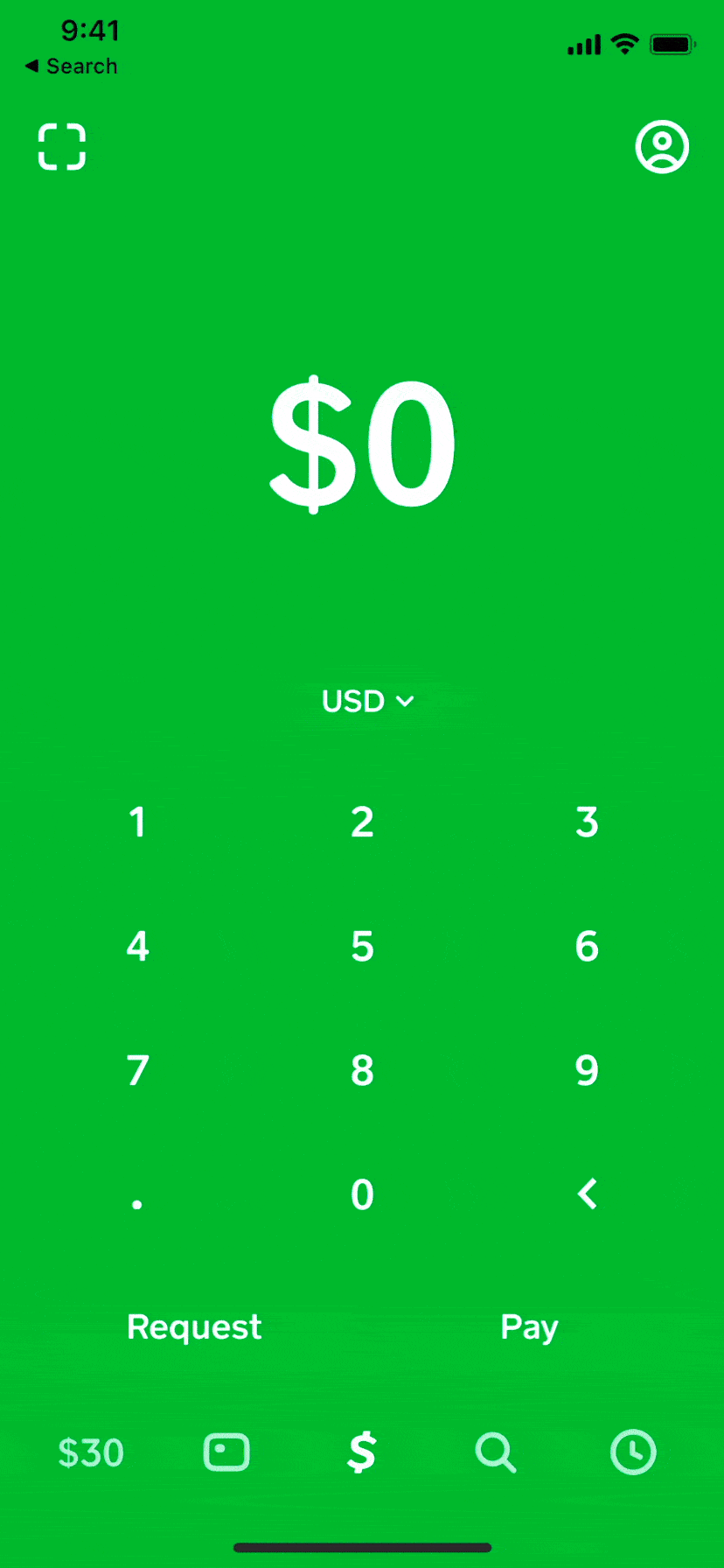
Cash App has a feature called Round up for Savings. If you have a Cash card, you can round up your card transaction to the nearest dollar and automatically you can save the extra change in your Cash App savings. You can turn on or off this feature in your app.
Who can use the cash app?
Cash App is meant for people who are 13 years and above.
If your age is between 13 to 17, you will need consent from a parent or guardian to use certain features in the app.
But if you want to use advanced features like investing or dealing with Bitcoin, your age should be at least 18 years.
Does Cash App offer any cards?
Yes, Cash App offers a debit card. It is known as Cash Card. It is similar to a regular debit card and it will be linked to your Cash App account.
You can use it to buy anything online or in stores as well. You can also add it to your digital wallets like Apple Pay or Google Pay.
Using Cash Card
With Cash Card, you can even use ATMs to withdraw the money. But it charges $2.50 each time you use an ATM. ATM owner may also charge their fee.
However, if you get direct deposits of at least $300 every month, Cash App will reimburse the ATMS fees every 31 days.
Limits on Cash Cards:
When you use a Cash Card, there are limits on how much you can withdraw:
- $7000 per day
- $10000 per week
- $15000 per month
Does it cost anything to use Cash App?
Cash App is free to download and you can make an account without paying anything. Cash App doesn’t charge any fees for many of its services. It won’t charge you money even if you transfer the money from Cash App to your regular bank account.
But it charges when you want to transfer your money instantly after receiving the amount in your Cash App. If you have a Cash Card, you may have to pay fees when you use it on ATMs.
If you buy or sell Bitcoin with Cash App, it will charge a fee.
Unlock the secrets to effortless wealth with our guide on How to Get Free Money Using Cash App? discover the simple steps to boost your income effortlessly!
Cash App Pros and Cons
| Pros | Cons |
|---|---|
| Easily make and receive mobile payments | The low early limit for the first 30 days |
| Buy and sell Bitcoin | No Federal Deposit Insurance Company (FDIC) coverage |
| No fee option to send and receive money | Cannot be used internationally |
| Simplifies reimbursements | |
| Invest in stocks with no commission fees |
What are the benefits of Verified Cash App?
- There are no monthly fees, fees for sending or receiving money, or fees for not using your account.
- You can get a Cash card for free. It will be just for your Cash App account
- If you have direct deposit set up constantly for every month, you can withdraw money from ATMs for free.
- You can also save money with your Cash Card. You will get discounts on the specific stores when you use Cash Cards,
- You will get a bonus for inviting your friends to use the cash App.
- You can buy shares or invest with your Cash App balance. You can also invest it with the smallest amount you have.
- You can also buy and sell Bitcoin using the Cash App, but there will be a fee.
Conclusion
Cash app is a useful app to send, receive, and ask for money all from your phone. It will also help you invest in stocks and Bitcoin and receive your amount directly. It also provides you with a special card called Cash Card. It is basically an all-in-one money app. If you want to transfer money, especially smaller amounts, Cash App is the best choice.

Nicole Hughes is a credit card and loan expert content writer based in New York. With a knack for simplifying financial jargon, she creates informative and reader-friendly content. Her work empowers individuals to make informed decisions regarding credit and loans, ensuring financial well-being.
FAQs for Cash App
Cash App takes security seriously and uses encryption to protect your financial information. However, like any financial app, it is important to follow security best practices, such as setting a PIN, enabling security features, and avoiding sharing sensitive information.
To get a Cash Card, you can order it through the Cash App. The Cash Card is like a debit card linked to your Cash App account and offers benefits like free ATM withdrawals with direct deposit, discounts at select merchants, and the option to use it for online and in-store purchases.
If you’ve lost your Cash Card or it’s been stolen and you need a new one, just follow these easy steps:
- Open the Cash Card tab
- Choose Cash Card Support
- Click on Report your Cash Card
- Select Card Stolen/Compromised or Card Missing
- Follow the provided steps
When you get a refund, the money usually goes back to your Cash App right away if it came from your bank or existing Cash App balance. If the refund was from your credit card, the money goes back to that card. Sometimes, if it can’t go back to your Cash App, it goes back to your card. Refunds to a credit or debit card usually take about 5 business days to show up.