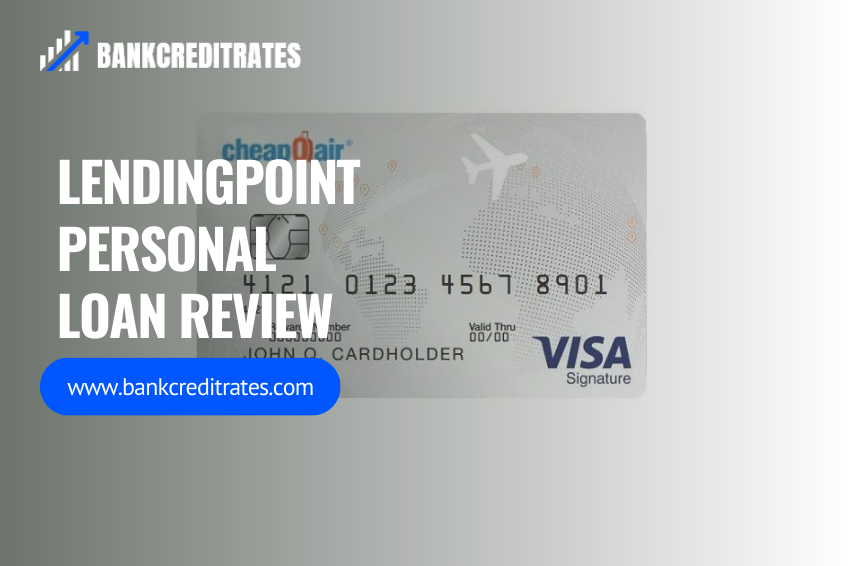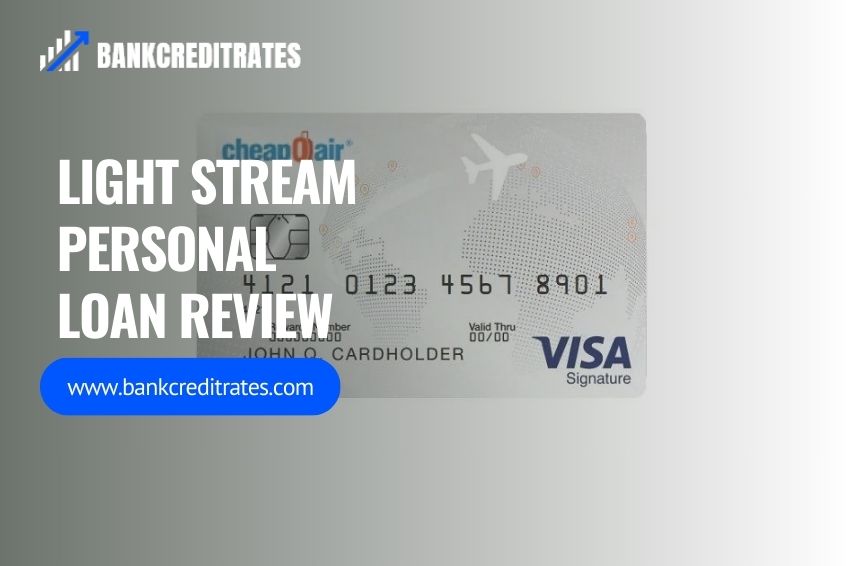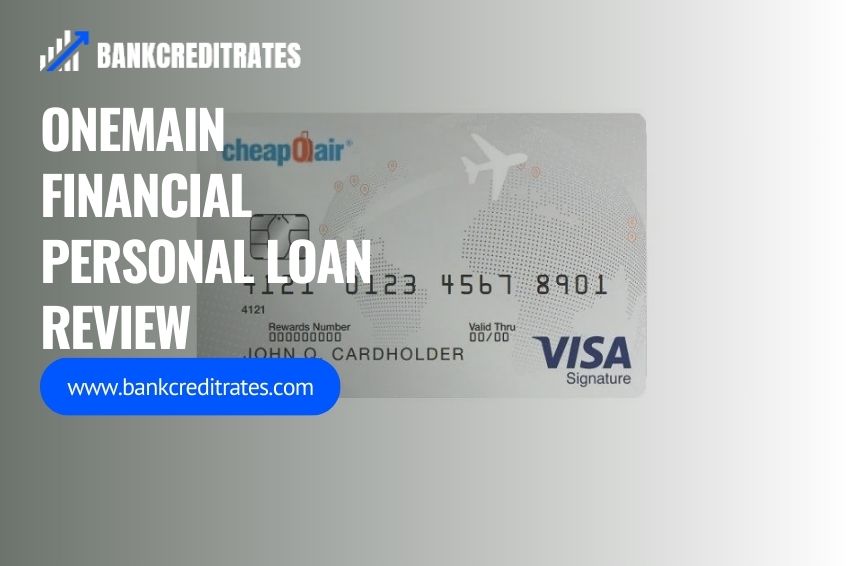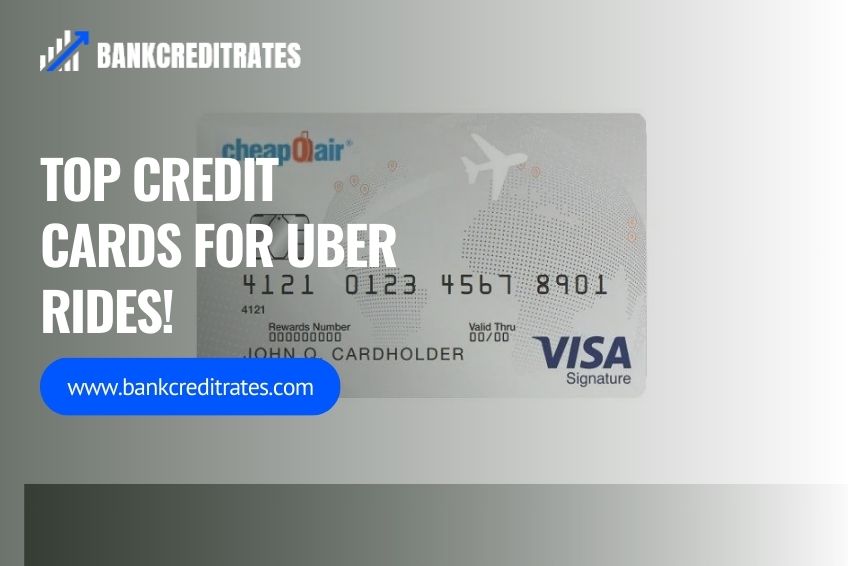Guides
How To Transfer Money From Cash App Balance To Bank Account?

bankcreditrates.com
At BankCreditRates, our mission is to assist you in making informed financial choices. We are committed to upholding rigorous editorial standards. Please note that this article may make mention of financial products offered by our trusted partners.
Cash App is becoming an extremely popular payment platform to transfer money between accounts and can be done with your smartphone. This app allows its users to even invest in Stocks and Bitcoin making it a standalone app.
It also allows its users to create a Cash App bank Account and even provide a free Cash Card. You can send money, receive money, pay bills, and do various kinds of investments. The main reason it is convenient to users is its ability to transfer money from the Cash App to your regular Bank account.
In this article, we are going to discuss more about transferring money from a cash app to a bank account, troubleshooting the problems, and also know how this transfer even works.
Contents
How can I transfer my money from the Cash App to my Bank account?
First thing, you need to do is link your regular bank into the Cash App account. You can link your bank account to the Cash App by following these simple steps:
- Launch your Cash App and click on the ‘Banking’ tab.
- Then click on ‘Link a bank account’.
- Enter the necessary details related to your bank account like routing number and account number.
- Then click on ‘Link’. Tadah it’s done.
You can now transfer your money from the Cash app to the bank by following these simple steps:
1. Launch the Cash App and click on the ‘Money’ tab.
2. Then click on ‘Cash out’.

3. Enter the amount you want to transfer and then click on ‘Continue’.
4. Now, select your bank account where you want to transfer the money and click on ‘Continue’.
5. Here, this is the important point. you need to select the speed at which you want your amount to be transferred. This means standard transfer will take up to 1-3 business days. And for instant transfer, you have to pay the fee.

6. After selecting the speed, click on ‘Cash out’ to confirm your transfer.
You need to wait for 1-3 days if you have chosen standard transfer. But for instant transfer, the fee is 0.50 % to 1.75% of the transfer amount, with a minimum fee of $0.25. With this transfer, your amount will be transferred in a few hours. You will receive a notification from Cash App when your transfer is done.
Now let’s see some additional things that you need to consider while transferring your money from Cash App to the bank account.
- You can transfer the money to a bank that is linked to your Cash App.
- You can only transfer up to $25,000 per day and $100,000 per month.
- When you are transferring a large amount, you need to verify your identity with Cash App.
Unlocking Savings Galore Dive into the Exclusive Benefits of the American Express Blue Cash Preferred Card!
Why am I Not able to Transfer Money from Cash App to My Bank?
Yes, you read the right question. You may encounter some issues in transferring money from the Cash app to your bank account. Let’s see some of the common reasons.
- Bank not linked to Cash App
- Reached your daily transfer limit
- Verification of your identity with Cash App
- Problem with Cash App service.
How does the Cash App transfer work?
When you are transferring money from Cash App to your bank account, the app initiates a bank transfer. Cash App will send a message to your regular bank telling them to transfer the money from your Cash App balance to your regular bank account.
As discussed earlier the speed of the transaction depends upon you. Standard mode will take up to 1-3 days while for instant transactions it will deduct a fee from your cash balance.
Once the transfer is done, you will receive a notification from your Cash App. You can check your regular bank balance and the money will be available for you to use.
Conclusion
In the conclusion I can say that, It is your choice at the end of the day, from where you want to get your Cash app money. Transferring Cash App money to your bank can be done with a few taps on your smartphone. You can even select the speed at which you want the money to be deposited in your account. We hope this article gave you enough information about transferring your money from the Cash app to your bank account.

Nicole Hughes is a credit card and loan expert content writer based in New York. With a knack for simplifying financial jargon, she creates informative and reader-friendly content. Her work empowers individuals to make informed decisions regarding credit and loans, ensuring financial well-being.
FAQs for cash app money transfer
When transferring money from the Cash App to your bank account, you can choose between standard and instant transfers. Standard transfers may take 1-3 business days, while instant transfers are faster but involve a fee.
Yes, Cash App imposes limits on transfers. You can transfer up to $25,000 per day and $100,000 per month. If you need to transfer larger amounts, you may need to verify your identity with Cash App.
Cash App provides various services and features. Users can easily send and receive money, and transfer funds from their Cash App account to a connected bank account. Sending and receiving money is free, and standard transfers take one to three business days to complete without any additional fees.
When you’re using Cash App to send money, it’s important to keep things safe and secure. Here are some tips to make sure your transactions go smoothly:
- Turn on notifications and use the Security Lock feature. This adds an extra layer of protection to your account.
- Keep your personal information safe. Don’t share sensitive details with anyone.
- Before sending money, double-check all the recipient’s information to make sure you’re sending it to the right person.
- Be cautious about sending money to someone who promises something in the future.
- Avoid sending money to a romantic interest you haven’t met face-to-face. Stay safe with your transactions!